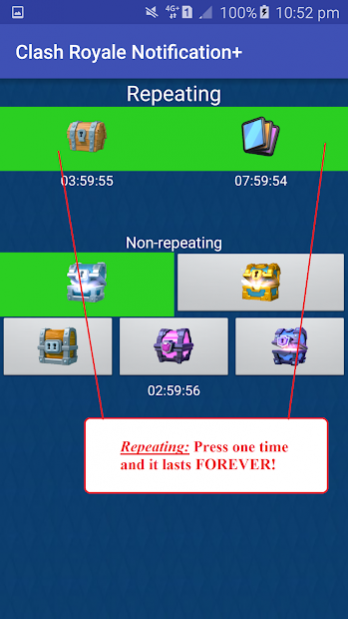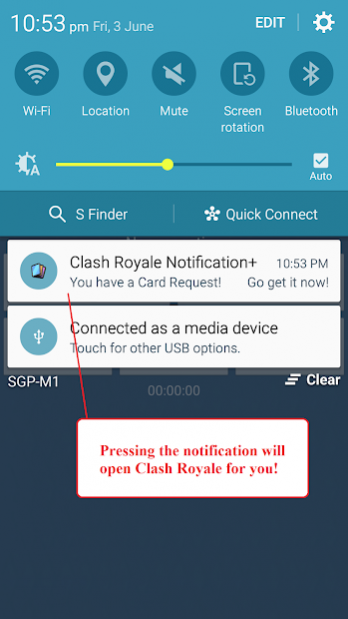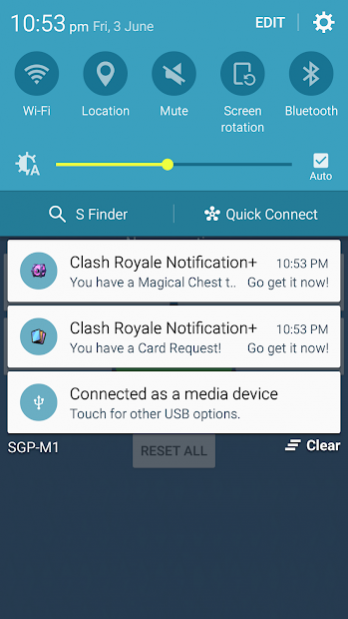Notification for Clash Royale 1.5
Free Version
Publisher Description
Clash Royale's notifications are sometimes not accurate or don't appear at all.
With this app, you can precisely track your free chests, card requests or any chest currently unlocking!
How to use?
1) When you get your card request, open this app and press the card request button and the 8 hours timer will start counting down. When the timer is up, a notification will pop up. Pressing this notification will lead you straight to Clash Royale game.
2) You can also LONG-PRESS the buttons for manual insert of timing. This is great for people who have like 5h33min left to next request or chest unlock.
3) Card requests and free chests are repeating in nature. This means that when the timer reaches zero, it will automatically start a new timer i.e. 8 hours for card requests and 4 hours for free chests.
4) Chest unlocks are non-repeating in nature. This means when you start unlocking a chest, you need to open the app and register the time.
4.1) Since currently Clash Royale only allows one chest to be unlocked at any given time, you only allow tracking of one chest. In the future if there are any changes, the app will be changed accordingly. :)
If you found any bugs, please email our developer email located at the bottom of the page. Your help will be greatly appreciated and the fixes will benefit many others using the app!
All of the Clash Royale images and content are taken from wikia.com under Creative Commons Attribution-Share Alike License 3.0 (unported) (CC-BY-SA).
This content is not affiliated with, endorsed, sponsored, or specifically approved by Supercell and Supercell is not responsible for it. For more information see Supercell’s Fan Content Policy: www.supercell.com/fan-content-policy.
About Notification for Clash Royale
Notification for Clash Royale is a free app for Android published in the Recreation list of apps, part of Home & Hobby.
The company that develops Notification for Clash Royale is Artificial Coders. The latest version released by its developer is 1.5.
To install Notification for Clash Royale on your Android device, just click the green Continue To App button above to start the installation process. The app is listed on our website since 2016-06-27 and was downloaded 4 times. We have already checked if the download link is safe, however for your own protection we recommend that you scan the downloaded app with your antivirus. Your antivirus may detect the Notification for Clash Royale as malware as malware if the download link to artificialcoders.clashroyalenotificationplus is broken.
How to install Notification for Clash Royale on your Android device:
- Click on the Continue To App button on our website. This will redirect you to Google Play.
- Once the Notification for Clash Royale is shown in the Google Play listing of your Android device, you can start its download and installation. Tap on the Install button located below the search bar and to the right of the app icon.
- A pop-up window with the permissions required by Notification for Clash Royale will be shown. Click on Accept to continue the process.
- Notification for Clash Royale will be downloaded onto your device, displaying a progress. Once the download completes, the installation will start and you'll get a notification after the installation is finished.